This video is a review of the EasyThreed NANO 3D Printer. One of the best starter 3D printers. It is a very small, compact, silent and cheap3D Printer.
EasyThreed NANO – E3D NANO
The EasyThreed NANO 3D printer is probably one one of the best starter printers that you can get for $150.
First, the exterior size is 188x188x198mm. It has a print volume of 90x110x110 mm. As a result you can print nice objects in a small-medium size.
Secondly, the build quality is very decent and the printer itself is very compact and good looking. For instance, you could literally expose it at home as a piece of art.
Furthermore, the printer is very light, being it’s weight only 1kg. For example, you could bring it from work to home or vice versa.
It’s easy to use, with its 1 click function. The only you have to do is to insert the included MicroSD Card with the g-code, and click the start button. That’s it.
In addition, the EasyThreed NANO is very quite while printing, since the motors and all the components are very small.
On the other hand, the EasyThreed NANO does not include a layer fan. Therefore, you won’t be able to print models with complicated bridges or overhangs.
In conclusion, the features of this 3d printer make the EasyThreed NANO, for example a good gift for kids, for students, for school or to start in the world of 3D Printing.
Slicer Software for the EasyThreed NANO
I use this 3D Printer with the profile that I have created in Ultimaker Cura. For that you can follow my series of tutorials for Ultimaker Cura, that I uploaded in my channel early, and you can find here:
Ultimaker Cura Tutorial Advanced
Furthermore, the manufacturer includes as well its propietary 3d slicer, e3d, in the included Micro SD Card.
In short, you can use this printer with any slicer of your choice. However, if you need a tutorial about how to configure Ultimaker Cura for the EasyThreed NANO 3D Printer, just let me know in the comments section.
Where to buy the EasyThreed NANO
You can find the EasyThreed NANO 3D Printer in their online store in Aliexpress:
EasyThreed pages and contact
www.easythreed.com
EasyThreed Facebook Page
river@easythreed.com
Support me on Patreon!
If you want to help me to keep producing new content every week, you can consider supporting me on Patreon. First, by doing that you will help me to buy more filaments , printers and other components to make new projects.
Secondly, by becoming a patron, your name will appear at the end of the videos.
In addition, you can also get more nice rewards such as early access to the videos, access to the STL files of the projects and even get our maker coin in your mailbox.
Subscribe to Architects3DP on YouTube
Finally, if you are still not subscribed to our YouTube Channel Architects3DP, I recommend you do it clicking in the next link, to be notified every time a new video is uploaded.
Subscribe to Architects3DP on Youtube!
See you, in the next, video!!
M4730X – Architects3DP

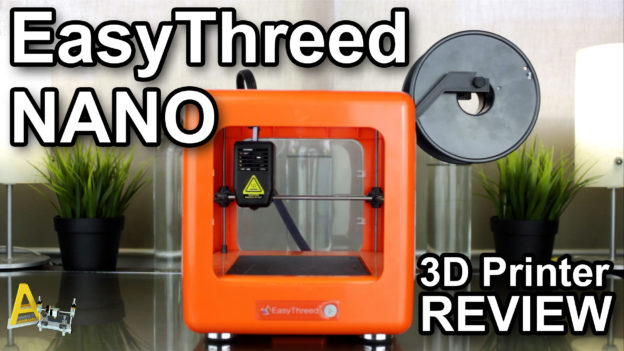
Good evening,
i’m very interested in a tutorial for configuring Ultimaker Cura to can silce for my NANO-Printer and would be very grateful if you could help me.
thx alot
Sebastian
Hello Sebastian,
I’ve added this video tutorial to my list!! You’ll get it very soon! 🙂
Mateo – Architects3DP
Oh I cannot wait to see that video, I myself am a lost when I try to use Cura with the easythreed nano 🙁
You will get it asap 🙂
1 year later… Still waiting…
Hello, a few days ago I have the nano. Using the predefined options in the E3D software and generally I get acceptable results, but both in the E3D and in the Cure, when I try to make some adjustments to improve the result of the impression (I try to make a rather small piece of about 7x8x6 millimeters ), I get bad results, to the point that I think I should change the surface, because the print nozzle has burned it …
This is my first experience with a 3d printer, so a good tutorial (not like those included in the microSD), would be a valuable help.
Dear Omar, I’m working on that tutorial, and I’ll try to finish it as soon as possible 🙂
Good printing!
by the way, I have made a complete cura tutorial. You can apply it to the EasyThreed NANO as well!
Check it out here:
https://architects3dp.com/software/cura-advanced/
Hi,
an tutorial to use the e3d nano with cura would be awesome! And i think it will be great if you could share your cura printer profile (as download) with us.
Best regards,
Christian
Hello Sebastian!
I definitively have a video on schedule right for that 🙂
I hope I can upload it soon
Great Review.
Can u add video guide for setting Cura profile for the e3d nano(or share your’s)
Thanks
Meyer
Hello Meyer,
this video is actually in my schedule, but I’m very busy right now to make it.
I’ll upload it as soon as I can.
Cheers