This video is a review of the Architects3DP i3 3D Printer. The 3D Printer created in the Build the BEST DIY 3D Printerseries here at Architects3DP.
Architects3DP i3
The Architects3DP i3 3D printer is for sure the best DIY 3D printers that you can get for $200.
First of all, the exterior size is 440x440x370mm. Due to its size, the print volume of 252x239x202 mm. As a result you can print nice objects in a medium-large size. For example, you could even fit the printer we reviewed in the last video, the EasyThreed NANO entirely in its print volume, what is insane.
Secondly, the build quality is very resistant. Since the structure is built out of metal, the printer itself is very compact and good looking. For instance, you can have it working at home.
Furthermore, the printer is very stiff and robust, for that reason the print quality of the objects will be significantly improved, since less vibrations are generated.
In general the printer is very easy to use. Both via USB, as well as with the SD Card. Keep in mind that the only thing you need to do is to insert the SD Card with the previously generated g-code, and then navigate through the menus using the LCD panel and the knob. That’s it.
In addition, the Architects3DP i3 is very quite and silent while printing. Furthermore you can upgrade to the igus linear bearings, and also the stepper motor drivers to the TMC-2130.
Finally, the Architects3DP i3 does include a layer fan. As a result, you will be able to print models with very complicated bridges or overhangs.
In conclusion, the features of this 3d printer make the Architects3DP i3, for example a good machine for students, for university or to start in the world of 3D Printing.
Slicer Software for the Architects3DP i3
That is to say that I use this 3D Printer with the custom profile that I have created in Ultimaker Cura. In order to do the same, you can follow my series of tutorials for Ultimaker Cura.
Likewise, you could use other slicers, for example Simplify 3D, Slic3r, etc. For instance, it will get the job done similarly to Ultimaker Cura.
However, I have already published the complete series in my YouTube channel a few months ago. Therefore, you will find the complete list of episodes here:
Ultimaker Cura Tutorial Advanced
You can use Cura with your Architects3DP i3 to print via USB. However, most of the times I use the Architects3DP i3 autonomously via SD Card, having previously loaded the gcodes generated with Cura into the SD Card.
For instance, if you have any questions about the slicer, please just let me know in the comments section.
Where to buy the Architects3DP i3
Since we built the Architects3DP i3 3D Printer from scratch along the dedicated series, you can buy all the necessary components from the provided BILL OF MATERIALS.
Therefore you will find all the necessary links to buy every single component from the Amazon Store of your Country.
Architects3DP i3 – Related videos and links
Complete Bill Of Materials
Build the BEST DIY 3D Printer series – Architects3DP i3 guide
- Presentation of the project
- Build the Y axis structure
- Add Y axis movement
- Y axis electronics and cable management
- Heated Bed Installation
- X axis structure
- X axis electronics and cable management
- Z axis frame assembly and electronics
- X, Y and Z axis assembly, Structure Complete
- Extruder Preparation and Assembly
- Extruder and structure assembly
- LCD, assembly, installation and cable management
- Power Supply preparation and assembly
- Power Supply installation and cable management
- Main Board Installation and connections
- Arduino Coding and Firmware Upload 1/2
- Arduino Coding and Firmware Upload 2/2
- First adjustments and calibrations
- Cura optimisation
Ultimaker Cura Custom Settings Series
- Quality
- Shell
- Infill
- Material
- Speed
- Travel
- Cooling
- Support
- Build Plate Adhesion
- Special Modes
- Experimental
3D Printer Farm
Support me on Patreon!
If you want to help me to keep producing new content every week, you can consider supporting me on Patreon.First, by doing that you will help me to buy more filaments , printers and other components to make new projects.
Secondly, by becoming a patron, your name will appear at the end of the videos.
In addition, you can also get more nice rewards such as early access to the videos, access to the STL files of the projects and even get our maker coin in your mailbox.
Subscribe to Architects3DP on YouTube
Finally, if you are still not subscribed to our YouTube Channel Architects3DP, I recommend you do it clicking in the next link, to be notified every time a new video is uploaded.
Subscribe to Architects3DP on Youtube!
See you, in the next, video!!
M4730X – Architects3DP

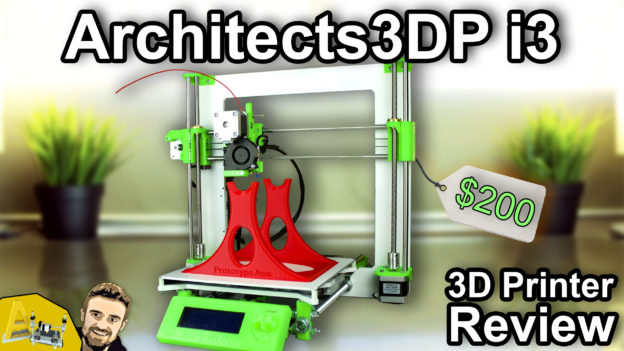
Hola bones, per casualitat he topat amb el teu projecta,molt interesant, estare antent.
Com portes la pogramacio de la duet?